
- Complete and Most Effective Product Management
- Much Easier Order Management
- Powerful and Quick Reporting
- Intuitive, User-Friendly Interface
- Get Started in Minutes more...


osCommerce FTP connection is not required, you may skip it. FTP is used for images - downloading and uploading images for products, categories and manufacturers. Also FTP is used to manage downloadable products. If there is no valid FTP connection specified, you will not be able to view images and upload them to your server as well as manage downloadable products.
See an example of properly configured FTP below:
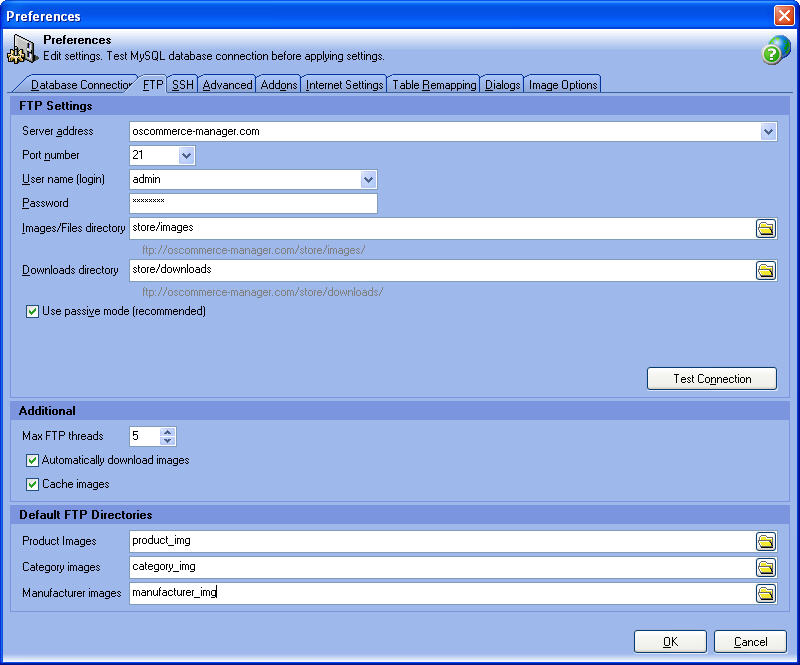
FTP settings:
Additional settings:
Default FTP Directories:
Images directory
Every FTP user has home directory - some directory on the server where user are connected to by default. Depending on specific configuration or FTP account settings it may be different from one server to another. After server address, user name and password specified you may just browse your FTP and select which directory used to store images. If you want to type path manually start from user home directory as it shown above.
Now let's see some product image:
With the settings specified on these screenshots FTP image path will be combined as:
ftp://<ftp server address>/<ftp images directory>/<ftp product images subdirectory>/<product image name>
i.e.
ftp://oscommerce-manager.com/store/images/product_img/dvd/the_matrix.gif
Note that this is FTP link but not HTTP. FTP link may not be opened in a browser but it is good as to use in Store Manager for osCommerce to download the image and show it in preview.
![]()
There are two buttons for image edit. This one ![]() used to browse contents of your local folders and select an image. When you press OK button on product edit form it will be uploaded to "Images directory" on FTP. When local image selected this field will display local image path like C:\My Images\some_image.jpg but right after upload local image path will be replaced with image name some_image.jpg.
used to browse contents of your local folders and select an image. When you press OK button on product edit form it will be uploaded to "Images directory" on FTP. When local image selected this field will display local image path like C:\My Images\some_image.jpg but right after upload local image path will be replaced with image name some_image.jpg.
This button ![]() used to browse contents of FTP folder specified as "Images directory" and select some image stored remotely.
used to browse contents of FTP folder specified as "Images directory" and select some image stored remotely.
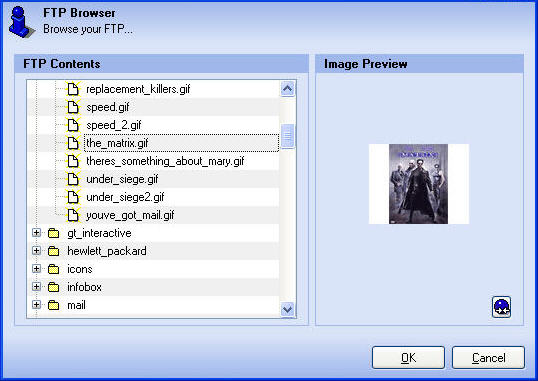
Downloads directory
This is just another FTP directory used to store downloadable products. Say your store sell electronic brochures, programs or some other things which may be downloaded right after purchase. All mentioned above for images can be applied to downloadable products.
Note: FTP account (settings - login/password) used for image and downloadable Product management must have rights to read/write apropriate directories otherwise FTP feature may not work properly.