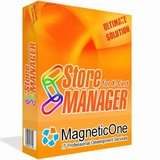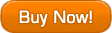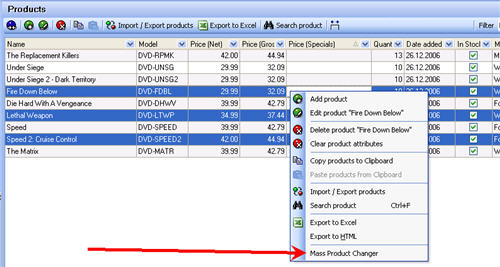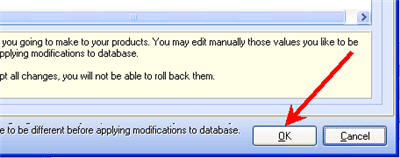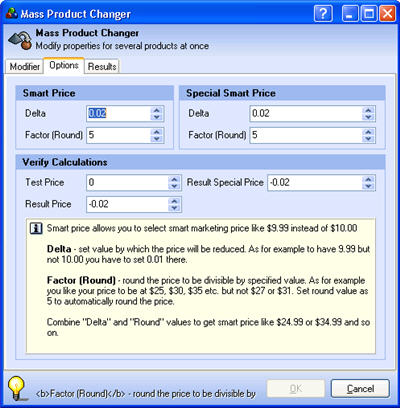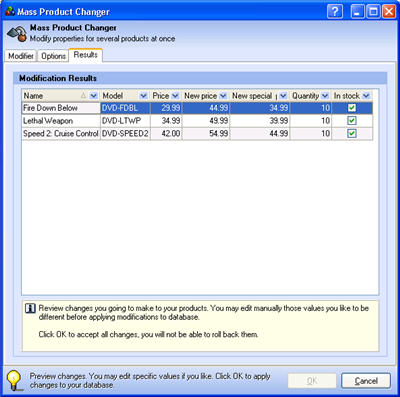| Mass Product Changer Addon - addon for Store Manager for osCommerce | |
 |
|
|
|
 |
|
|
|
|
Mass Product Changer Addon for osCommerce
Have you ever
If so - Mass Product Changer allows you to make changes easily, quickly and safely
Mass Product Changer simplifies operations over multiple products at once and bring few additional important features. How to use this addon? Select one or more products at "Products" page in Store Manager and click right mouse button for popup menu. Select "Mass Product Changer" item:
When all changes are done click OK button to apply them to your products.
* You will not be able to apply changes if your addon works in DEMO mode (is not registered). See general addon information page for registration details. Mass Product Changer has three pages - Modifier, Options and Results. Modifier
Modifier page has four sections - Price Modifier, Special Price Modifier, Quantity Modifier and Stock Modifier. Every section has "Modify..." checkbox. When checked addon will make apropriate modifications, when unchecked - no modifications will be done. Price Modifier (Special Price Modifier) Check "Modify Price by" checkbox to allow modifications. Set some numeric value and select one of three available options below:
Example: You have some product with a price of $5.00. Check "Modify Price by" and specify 10 in the box to the left. When "+/- %" option selected new product price will be $5.00 + 10% =
$5.50. You can specify negative value if you want to decrease product price. Check "Smart Price" option for some additional price features. See below for more details. Quantity Modifier Quantity modifier works in the same way as price modifier, no differences. Stock Modifier You can set In Stock, Out of Stock or leave it as is when "Modify Stock" option is not checked. Options
This page has three sections - two for prices and one for testing. Smart Price (Special Smart Price) Smart price allows you to select smart marketing price like $9.99 instead of $10.00 or $24.95 rather than $25.00
When calculating new smart price first operation is rounding and then it uses delta value. Combine "Delta" and "Round" values to get smart price like $24.99 or $34.99 and so on. Verify Calculations Just type some value into Test Price box and see how it will calculate new prices. Results
Results page show you all products you going to modify with both old (current) value and new (modified) one. You can review new values and change those of them you like to be different. You can change values in all columns having captions starting with "New " - e.g. "New price" or "New special price" etc. All other columns such as "Product Name", "Product Model" or "Price" are read only, do not try to change them. Applying Changes By this moment all changes you made were applied to some temporary set of products stored in memory. When you click OK button all prices, quantities and other modifications will be posted to your database to real products. Compatibility and Availability This addon available in both Store Manager for osCommerce. It can be used for all versions of osCommerce however it does not provide functionality to change prices for different customer groups.
If you have some specific need - please contact us. Product Versions
|
| RESELLER PROGRAM | NEWSLETTER SUBSCRIBE | CONTACT US | LICENSE AGREEMENT | LINKS © 2005 - 2010 MagneticOne.com Mass Poduct Changer addon for Store Manager for osCommerce
|